More about Mojo
Digitally transform property management
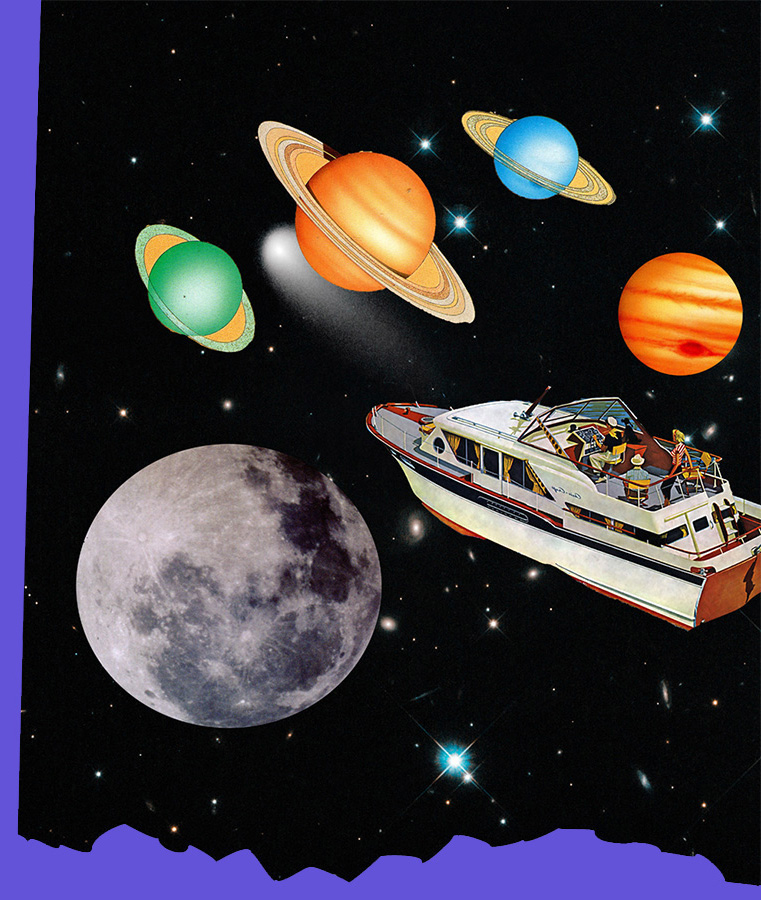

Mojo is the Cloud-based interface that makes our powerful property management software so easy to use.

Unlike other property management solutions, we haven’t just reproduced our desktop system online.
Instead, Mojo gives you a collection of online tools designed to optimise individual business processes, so that users can perform their tasks effortlessly.
Mojo tools communicate seamlessly with your central database and with the other participants in those business processes.
By putting the right Mojo tool in front of the right person at the right time, everyone in your company can work faster, simpler, better.
In an era where remote working has become commonplace, Mojo significantly increases your team’s productivity.
Mojo is a highly focused, highly configurable way to achieve the total digital transformation of your business.
Benefits
How does mojo benefit me?
- Accurate, approved data
- The confidence to automate
- Interactive real time reports & enquiries
- Simplified forms, with no unnecessary fields
- Comprehensive audit trails, with notes & supporting evidence
- Automatically puts the right app in front of the right person at the right time
- Allows the person closest to the data to actually enter the data
- Allows suppliers, tenants, clients & investors to self serve
- Has the potential to revolutionise business processes
Mojo Apps
Mojo Apps
Mojo Smart Forms are designed to ensure that all of your data is 100% accurate, all of the time. They do this by simplifying and refining data entry and data management, until the process is absolutely bullet-proof.
The Activity List lies at the heart of the Mojo system, helping your staff to comply fully with your organisation’s workflows and business processes.
Mojo Forms Designer is a way to create new forms to perfectly match your organisation’s unique business processes.
Mojo for Tenants is a fully mobile web app that that sets up a two-way communication channel with your leaseholders and occupiers.
Too many calls from clients asking questions about their portfolios? With this app, they can self-serve their own enquiries.
Personalised, configurable dashboards, built from a large set of data presentation tools, or ‘widgets’, that shine a real-time light into the financial and property information stored in your database.
Mojo Enquiries & Dashboards
Key Features
With these personalised, configurable dashboards, you can see at a glance how your portfolio is performing – in real time – on any internet connected device.
Available widgets include tenancy schedules, lease terms, arrears, tenant details, diary information, service charges and many more, while smart widget technology allows you to build new ones.
You can filter or drill down through each widget for more detailed information.
Sixteen standard dashboards are provided out of the box and those suit most users, from property managers to senior executives. But you can easily configure your own dashboards if you need additional information.
Mojo Approvals is a particularly powerful tool that will significantly improve workflow through your organisation.
Mojo Approvals
Key Features
Mojo Approvals supports a hierarchy of up to five levels of approval – five different individuals or approval groups – checking, amending, asking questions, adding notes or signing off on information before they pass it on to the next in the chain.
It enhances multiple processes, including invoice approval, data management and specific business tasks.
The system records timings for each approval step, allowing you to monitor productivity KPIs; and when approving invoices you can also assign value bands that determine the level of approval needed for any particular sum.
Mojo Purchase-to-Pay brings the ‘faster, simpler, better’ approach to the entire purchase process.
Mojo Purchase to Pay
Key Features
Mojo Purchase-to-Pay brings the ‘faster, simpler, better’ approach to the entire purchase process, from the moment a tenant logs a call to the eventual payment of the supplier invoice.
In between it manages planned preventative maintenance contracts*, job raising and tracking*, purchase order entry, approval and tracking*, supplier invoice upload and approval, and predictive coding.
* available Q4 2024
The invoice approval trail is automatic, with invoices appearing in the Activity List of each approver in turn.
The first approver – and only the first – can amend or update the entry, since they’re likely to be the closest to the expenditure in question.
And although the invoice remains outside the live database until final approval, it is recognised as a payable for the purposes of commitment reporting.
Now suppliers can enter their own invoices, monitor the progress of payments, and store important documentation.
Mojo for Suppliers
Key Features
Mojo For Suppliers will save your team hours of unnecessary administration, and limit the number of times that suppliers feel the need to call you for information.
Its many functions include the ability for suppliers to enter their own invoices, and monitor as those invoices are approved or rejected, passed for payment, and finally paid. They can even download the remittance advices.
There’s also a sophisticated document centre, where the supplier can lodge documentation (for example, proof of insurance, or necessary certificates) – and you, in turn, can deliver any document you like to them.
And it’s branded to match your own corporate style.
Tasks like rent reviews and lease assignments also now benefit from the magic of Mojo.
Mojo Task Management
Key Features
Make an error in some routine property management tasks, and it can prove exceedingly expensive.
That’s why we’ve introduced task-based Mojo forms. They provide checklists, forms and approval trails to ensure that nothing can ever be missed.


Mojo Smart Forms
Key features:
The key to Mojo Smart Forms is the ease with which they can be edited.
Thus, you can hide any unnecessary fields (for example, ‘currency’, if you only operate in GBP), add new fields, or rearrange their order.
You can make fields mandatory; provide drop down lists; insert tool tips; and even pull up live lookups from the database.
You can do everything, in fact, to make the form as simple, focused, and relevant as possible to the end user. And all this configuration is retained across future software updates.
It doesn’t stop there. As raw data is entered, it’s stored as ‘draft’ – segregated from the live system. The form is then passed, automatically, around an approval chain, with the data only made live when it is fully approved.
Full audit trails, with commentary and supporting evidence, show not only when something was changed – but also why.
The system even remembers old versions of forms, so you can see what the user was looking at when he or she actually entered the data in the first place.
Over 60 Mojo Data Management forms are already available, covering everything from lease mobilisation to specific business processes, and more are being published all the time.
Mojo Enquiries & Dashboards
Key Features
With these personalised, configurable dashboards, you can see at a glance how your portfolio is performing – in real time – on any internet connected device.
Available widgets include tenancy schedules, lease terms, arrears, tenant details, diary information, service charges and many more, while smart widget technology allows you to build new ones.
You can filter or drill down through each widget for more detailed information.
Sixteen standard dashboards are provided out of the box and those suit most users, from property managers to senior executives. But you can easily configure your own dashboards if you need additional information.
Mojo Activity List
Mojo Activity Lists give each user a personalised list of all the Mojo tasks they need to work on – whether that’s data to input, forms to approve, jobs to complete, or whatever.
Each task appears in the list as soon as it is assigned to them, as their next ‘to-do’.
Supported by a highly configurable email notification system, the Activity List lies at the heart of Mojo, streamlining how business processes flow through your organisation and allowing staff to become significantly more productive.
Mojo Approvals
Key Features
Mojo Approvals supports a hierarchy of up to five levels of approval – five different individuals or approval groups – checking, amending, asking questions, adding notes or signing off on information before they pass it on to the next in the chain.
It enhances multiple processes, including invoice approval, data management and specific business tasks.
The system records timings for each approval step, allowing you to monitor productivity KPIs; and when approving invoices you can also assign value bands that determine the level of approval needed for any particular sum.
Mojo Forms Designer
Key Features
Mojo Forms Designer is a way to create new forms to perfectly match your organisation’s unique business processes.
You can build new forms, develop variable approval routes, change labels and defaults.
It also allows you to create forms for particular individuals or business actions, simplifying and refining until processes flow effortlessly.
For example, you could easily create two different forms for mobilising commercial and residential leases; or a simple form just to update addresses.
And if you want to include data that’s specific to your business, Forms Designer makes its inclusion a doddle. We have clients who manage waterways, who require significant quantities of canal-specific information; a cellular provider who records information about radio masts across the whole of Canada; and even a supplier of outdoor advertising sites, who needs to know, in real time, just who is renting a particular billboard.
Mojo Purchase to Pay
Key Features
Mojo Purchase-to-Pay brings the ‘faster, simpler, better’ approach to the entire purchase process, from the moment a tenant logs a call to the eventual payment of the supplier invoice.
In between it manages planned preventative maintenance contracts*, job raising and tracking*, purchase order entry, approval and tracking*, supplier invoice upload and approval, and predictive coding.
* available Q4 2024
The invoice approval trail is automatic, with invoices appearing in the Activity List of each approver in turn.
The first approver – and only the first – can amend or update the entry, since they’re likely to be the closest to the expenditure in question.
And although the invoice remains outside the live database until final approval, it is recognised as a payable for the purposes of commitment reporting.
Mojo for Tenants
Key Features
Mojo for Tenants provides a two-way online communications app for commercial and residential tenants, however large or complex the underlying ownership and lease structures.
Branded in your own corporate image, and working on both phones and tablets as well as desktop computers, the new web app allows tenants to answer common enquiries for themselves, saving significant time and effort for your property managers. All the information they view is live, real-time data from your property management system.
The Mojo app is also a secure place to store important documents relating to the tenancy, as well as a means to communicate directly with tenants. The app includes email notifications for new messages, configurable by the user.
All the information they view is live, real-time data from your property management system.
The Mojo app is also a secure place to store important documents relating to the tenancy, as well as a means to communicate directly with tenants. The app includes a sophisticated email notifications system for new messages, configurable by the user.
Mojo for Suppliers
Key Features
Mojo For Suppliers will save your team hours of unnecessary administration, and limit the number of times that suppliers feel the need to call you for information.
Its many functions include the ability for suppliers to enter their own invoices, and monitor as those invoices are approved or rejected, passed for payment, and finally paid. They can even download the remittance advices.
There’s also a sophisticated document centre, where the supplier can lodge documentation (for example, proof of insurance, or necessary certificates) – and you, in turn, can deliver any document you like to them.
And it’s branded to match your own corporate style.
Mojo for Clients & Investors
Key Features
Mojo for Clients and Investors allows your customers to monitor the performance of their own property portfolio, so they’ll no longer ask you to provide endless reports.
Your clients can drill down through the information but you set what they can and can’t see. The app also provides a space where you can store documentation and formal reports.
All this can be viewed on any internet-connected device.
Importantly, we’ve protected this app – and, indeed, all other Mojo apps – with the highest levels of security. Industrial strength security, certified by independent bodies and stress-tested automatically on a daily basis.
So none of your clients’ data will ever be compromised.
Mojo Task Management
Key Features
Make an error in some routine property management tasks, and it can prove exceedingly expensive.
That’s why we’ve introduced task-based Mojo forms. They provide checklists, forms and approval trails to ensure that nothing can ever be missed.

Get in touch!
Get in touch
Call us now on +44 (0)20 7825 1299 for a free, no obligation demonstration, or send us an email using the form below.