Version 7.0.0 Software Released
Version 7.0.0 is here, packed with new features and enhancements!
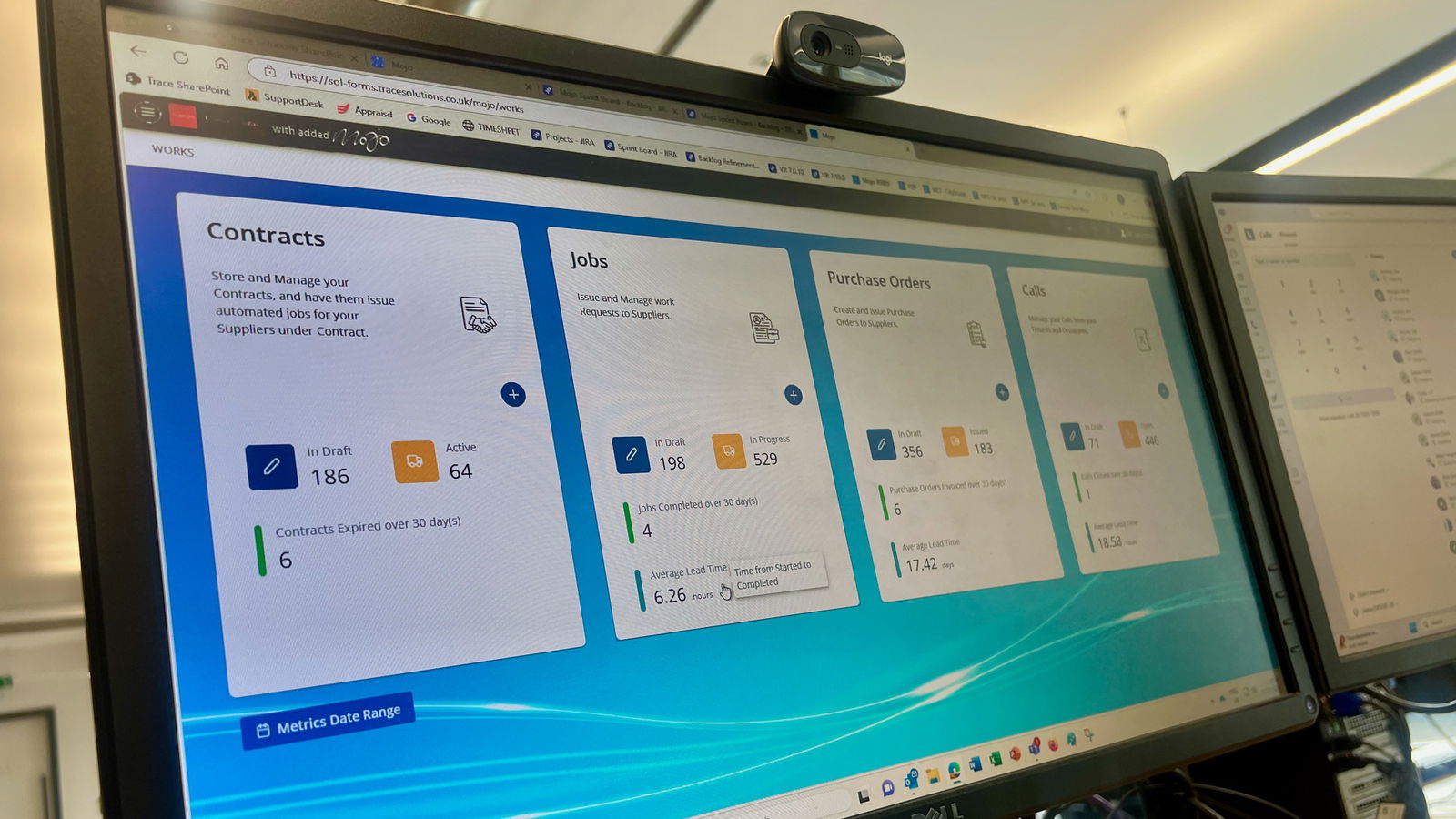
Hot on the heels of our recent 7.0.0 release, we’re proud to announce Version 7.0.10.
Although a point release, it delivers over 40 further improvements, many of them focused on usability and styling.
The My Activities Page has been given a bright new makeover, to make information clearer to see and to use.
Fresh new styling and a white background improve readability while single-page scrolling puts an end to clicking through multiple pages.
Changes also include a new “Date Completed” column (with filtering), a default sort order that’s customisable, and the ability to open forms in new tabs while keeping your place in the original list.
It is now much easier to ensure that your Creditor Invoice Forms balance correctly.
The form includes a real-time balanced/unbalanced indicator in an item totals row, so you know immediately when something’s wrong. Editable Item Value and VAT columns now appear directly in the item table, to make rounding and other adjustments quick and easy.
We’ve added a dedicated Energy Performance Certificate Form for Properties, so you can view and maintain EPC ratings for properties over time and stay compliant with energy efficiency requirements.
The rapid pace of development on Mojo Works continues. In this release, refinements include:
The Mojo Works homepage has received significant enhancements with new metrics that provide detailed statistics and insights into ongoing work, completion rates, and average processing times.
You can now click on count figures to access filtered lists directly, while each panel features a ‘+’ button to quickly create new contracts, jobs, purchase orders, and calls.
All work Item Types – contracts, jobs, calls, and purchase orders – can now be assigned, either to yourself or to colleagues.
Works listers now include an ‘Assignee’ column so you can easily sort, filter and track who is responsible for what.
Additional Subject and Location columns have been added to the Calls lister, making it easier to find specific calls and identify patterns or groups of related calls.
You can now clone any work item (contracts, jobs, purchase orders, and calls), making it faster and more efficient to create similar items without starting from scratch.
Works commitments are now included in expenditure breakdowns.
When drilling down through the Budget vs Actual widget, you’ll see details of unrealised commitments alongside items that have already been invoiced, to provide a complete picture of your financial commitments.
As always, the release is provided free of charge to all our customers. Upgrade is easy, with all your customisations retained throughout the process.
As well as the highlights mentioned above, there are technical upgrades & improvements throughout, to keep your software secure and bang up to date. This essential behind-the-scenes work helps keep your organisation running smoothly.
Full details of all the improvements can be found in the Release Notes available on our Support Site (login required).
Software release 7.0.10 is available now.
If you’d like to know more about Trace property management software, please call us, email us, or use the contact form below.
We can provide demonstrations online or in person, at your convenience.
"Fresh new styling and a white background improve readability while single-page scrolling puts an end to clicking through multiple pages."
Matt Benton, Director, Trace Solutions
Thanks for contacting us. We’ll be in touch shortly to arrange your free, no obligation demonstration.
If you can’t wait, call us on +44 (0)20 7825 1299.